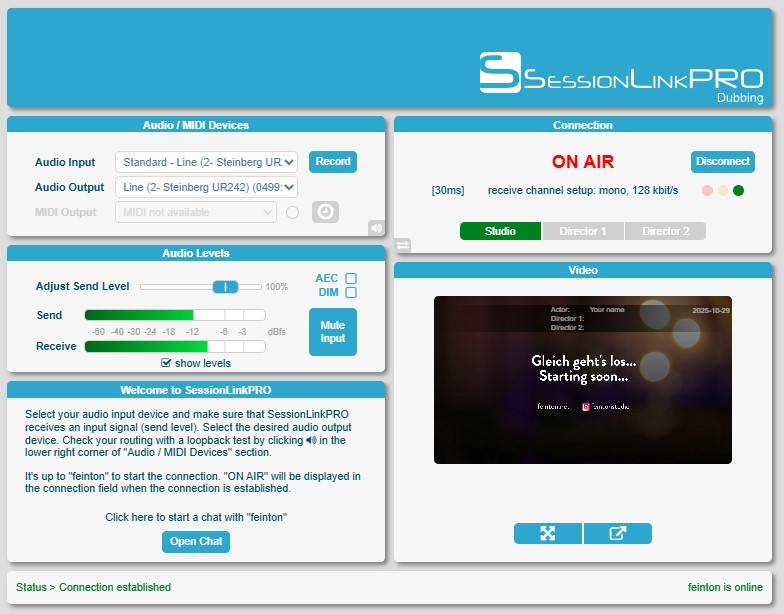FAQ - Frequently asked questions
SessionLinkPRO works with recent versions of Google Chrome, Chromium, Opera and Yandex. However, Google Chrome is recommended as SessionLinkPRO generates the lowest CPU load on Google Chrome.
If no audio devices are shown at all: Did you allow Chrome to access media devices when you first launched SessionLinkPRO? If not: Click on the camera icon on the right side of the address bar and allow access. Reload the page and try again.
If other audio devices are visible but not the desired audio interface: If Pro Tools is running, please see the next appropriate section of the FAQ. Otherwise you probably have one of the few audio interfaces not compatible with SessionLinkPRO. Try a different audio interface.
Yes! There were successful and stable connections with both 3G and 4G networks. However, we cannot officially recommend mobile connections, as connection problems due to poor network coverage or interference cannot be ruled out. In principle, wireless LAN or – if possible – wired connections should be preferred for mobile connections!
telephone direction
Don't have the opportunity to be there for the recording, but still don't want to miss anything?
With us you can easily be present at the recording by telephone. You hear the session directly from the studio and can give stage directions and immediately assess whether the recording will turn out the way you want it to.
Simply call our telephone operator via the landline number at the local rate: