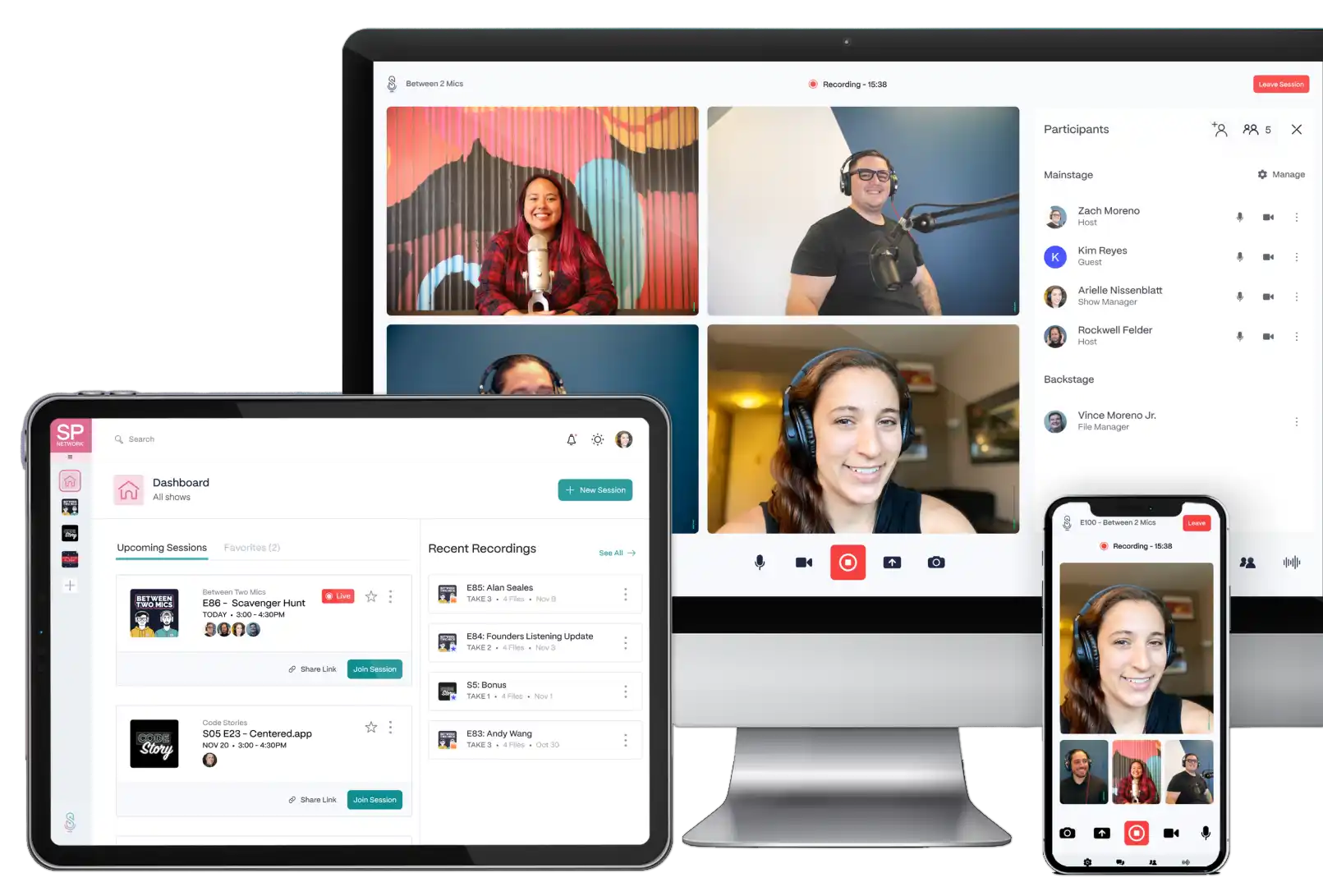
Remote-Recording
With our cloud-based recording solution, we create high-quality audio and video recordings that are automatically saved to the cloud. You can participate live as a guest and contribute to the chat.
The recording is browser based* and there are no special requirements compared to a standard video conference.
Avoid WiFi
We recommend always using a network cable to connect to your router/Internet.
Although WLAN works in most cases, it can cause problems such as connection interruptions, delays or loss of quality. The most stable connection always works via a network cable.